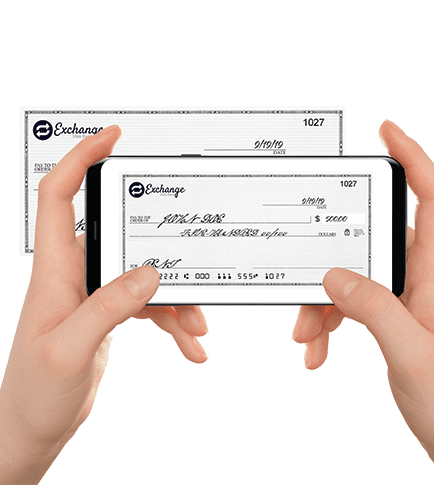Back to top
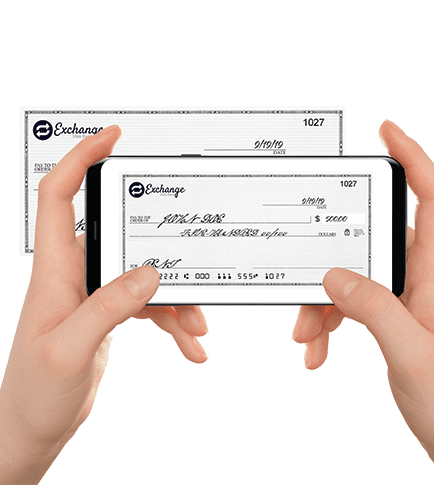
Mobile Banking
Monitor your accounts using your mobile phone or device. Receive alerts, view accounts, transfer funds, even deposit checks whenever you need to and wherever you happen to be. With multiple layers of authentication, you'll never have to worry about the wrong people getting your information.
With Internet access from your phone, you can log on to:
- View account balances
- View transaction history
- Transfer funds between your Exchange State Bank accounts
- Set account alerts
- Deposit Checks
- Pay bills and edit or cancel scheduled payments
Mobile Check Deposit
Next time, skip the trip
Why carry checks around in your pocket or purse for days until you can make time to get to the bank? With Mobile Check Deposit in the Exchange State Bank Mobile App, you can securely deposit checks right away in seconds from wherever you are – for free.
Simple as point, click, done
Anyone can deposit checks with Mobile Check Deposit. Here’s how:
- Choose an account.
- Enter the amount of your check.
- Sign the check and endorse the check "For Mobile Deposit Only to Exchange State Bank."
- Take pictures of the front and back using your mobile device camera.
- Verify the information.
- Tap “Submit.”